Sewa setu Login/registration guidelines for Citizen
Step 1: Click on login/registered button or Visit https://sewasetu.assam.gov.in for login.
Step 2: Click on Citizen Login button from the drop-down list of LOGIN/REGISTER option.
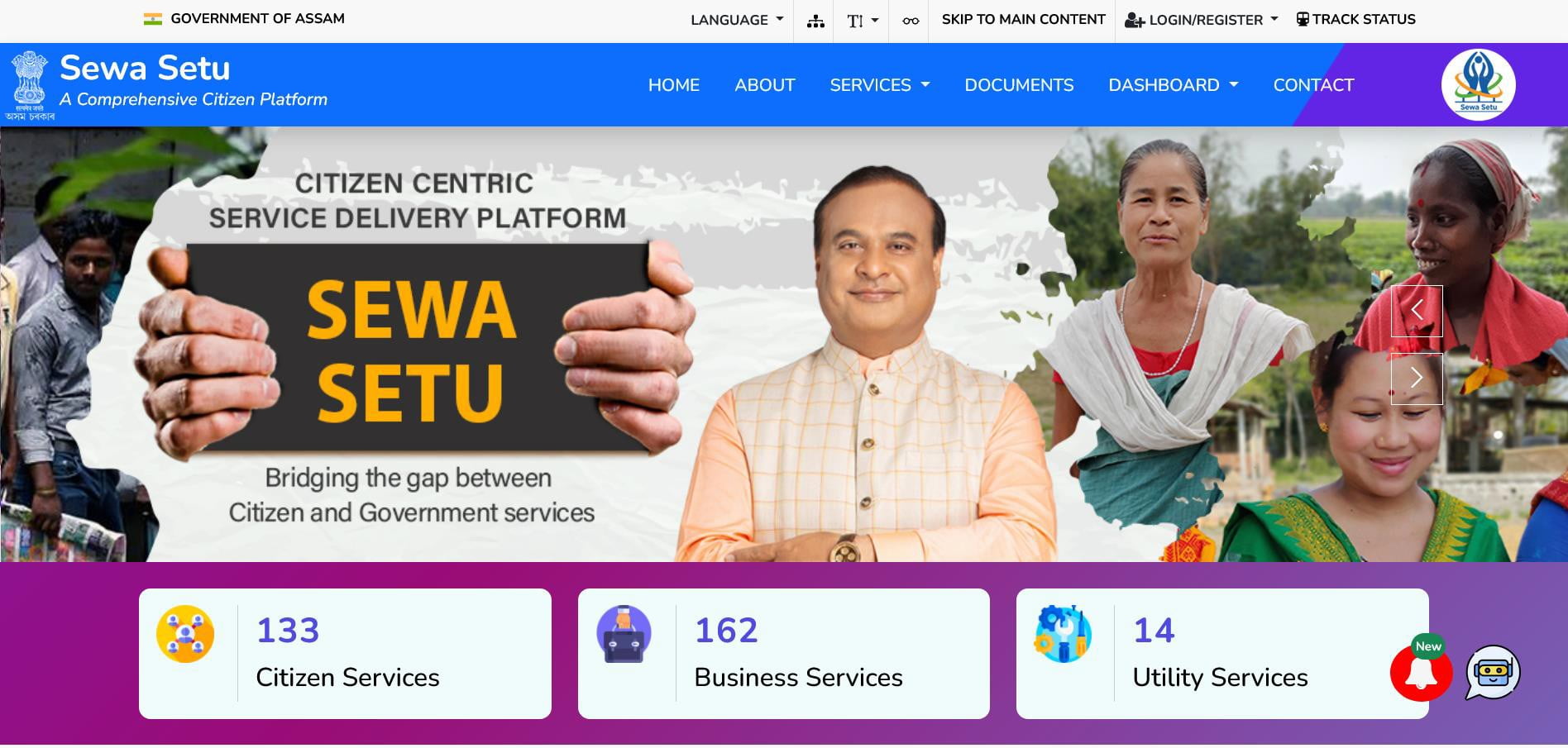
Step 3:
After click on the Citizen Login button, user will be redirected to login page as shown in the below snapshot. There is an instruction for Citizen related to login and registration. In this page, click on Login/Registration button indicated in the snapshot below.

Step 4:
After click on the Login/Registration button, user will be redirected to e-Pramaan login page as shown in the below snapshot. Select Mobile tab in login page as shown in the snapshot. Enter your RTPS registered mobile number and password (which was used in e-Pramaan Registration). If you don’t have an e-Pramaan account yet, then please register with e-Pramaan using RTPS linked mobile number by clicking the Sign up for MeriPehchan link.
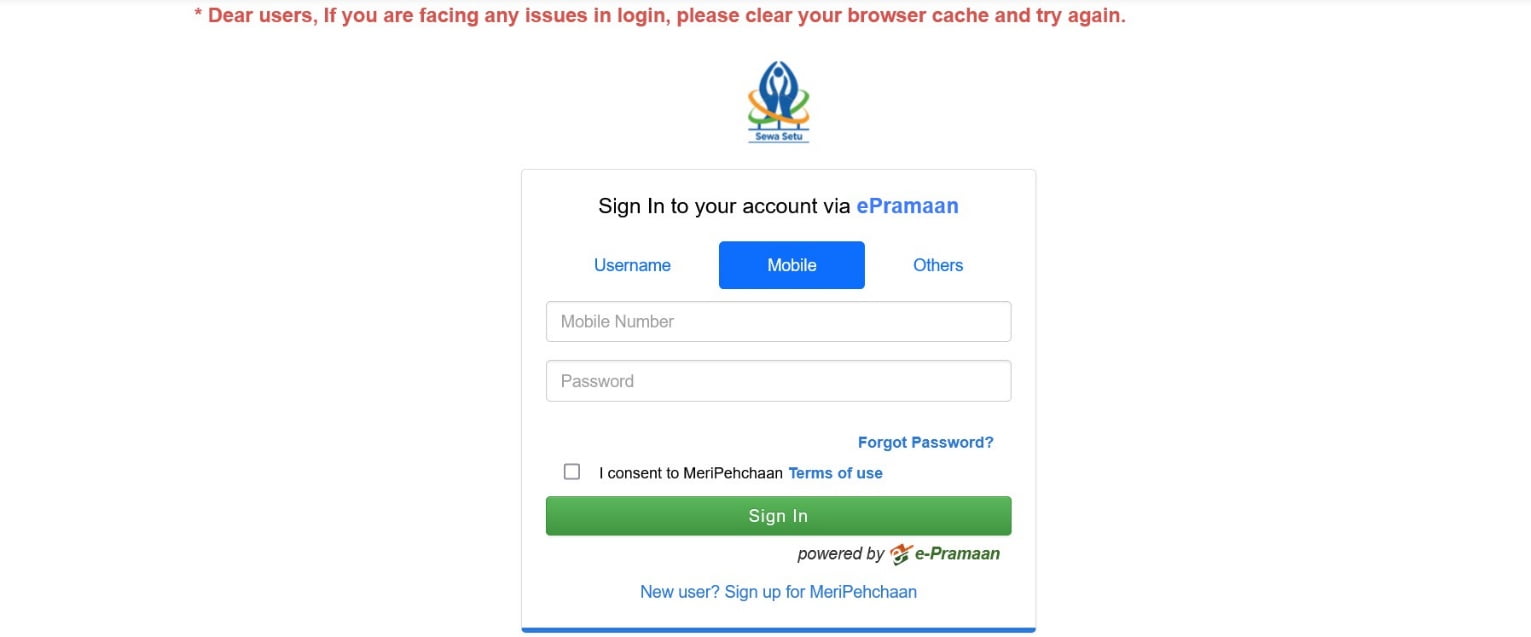
Step 5:
The registration page is shown in below snapshot. Please use RTPS registered/linked mobile number for registration. Please note that if the RTPS registered/linked mobile number is not used in e-Pramaan registration, then linking to your existing RTPS account will fail.

After successful registration, user will be redirected to user RTPS account/dashboard.
- Users are requested to clear browser cache before login and registration.
- Dear users, if you are facing any issues in login, please clear your browser cache and try again.
I want to make my own employment exchange certificate with aadhar best but problem is
This adhaar is already used
So, solution please
If the adhaar is already in use, it means you have already registered. Please recheck and try to process again.